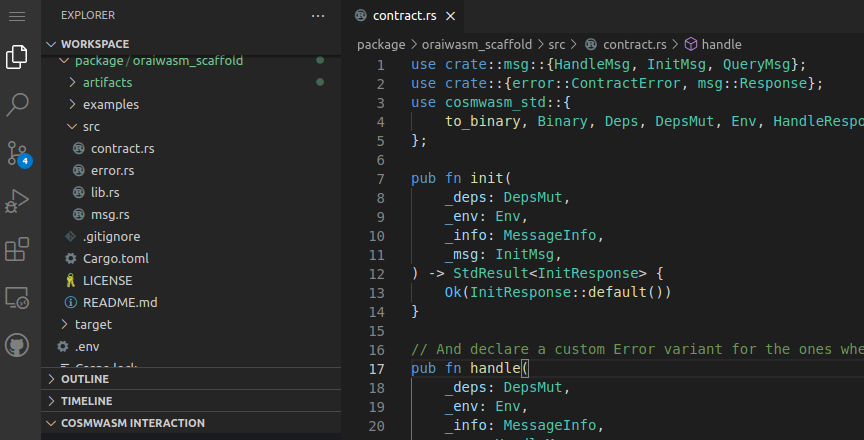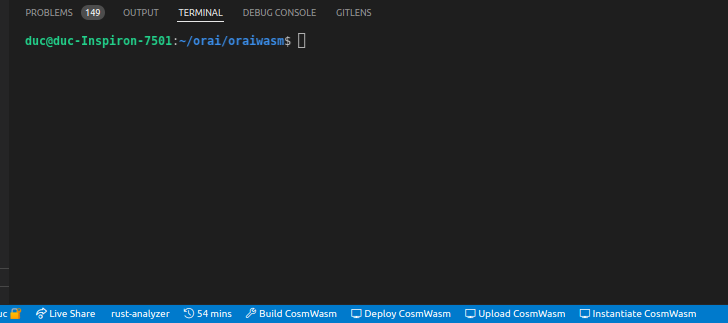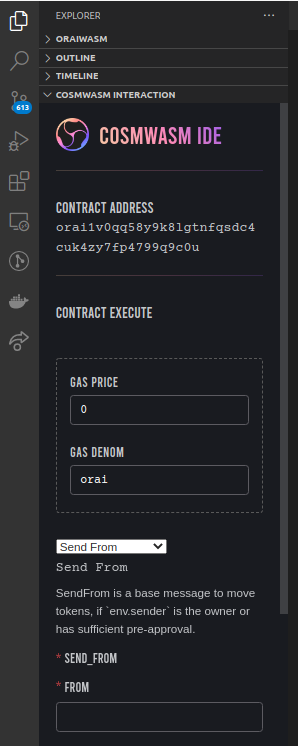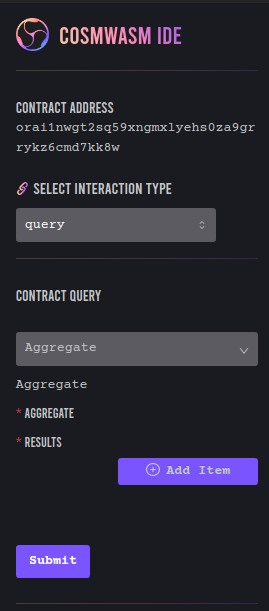This section describes a set of tutorials that the CosmWasm developers can follow to start using CosmWasm IDE.
-
Github Codespace environment - ultilizing Github Codespace to set up the smart contract development environment automatically. Since this guideline makes use of VSCode browser, developers can use Keplr Wallet to create & broadcast transactions, which is already integrated in the IDE.
-
Local environment - manually installing neccessary tools and using VSCode locally. This method will not work with Keplr Wallet, and you will need a .env file located in the root location of the workspace to interact with the contracts.
-
Choose an arbitrary file in the project.
-
Use VSCode CosmWasm extension to build, deploy, and interact with the smart contract. The extension provides four custom VS Code buttons:
Build CosmWasm,Deploy CosmWasm,Upload CosmWasmandInstantiate CosmWasmunder the status bar of Vs Code and aCosmWasm IDE Explorerunder theExplorertab of VS Code.Build CosmWasmbutton will build the smart contract to the .wasm file based on the file you open in VS Code.Deploy Cosmwasmbutton will deploy your contract onto a network that you choose on the CosmWasm IDE explorer.Upload CosmWasmbutton will upload your smart contract code.Instantiate CosmWasmbutton will instantiate your smart contract given a code id.
Please note that the IDE will read all the json schemas of a project from the location artifacts/schema/ or schema/.
As a result, if the schemas are in a different location, the IDE will not be able to move to the next stage.
-
After deploying or instantiating, the webview will display the deployed contract address & two interaction options: Execute & Query. You can freely play with it to suit your needs.